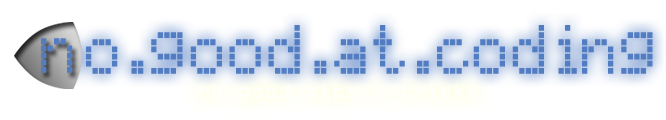Your Blogger blogId is your blog's unique identification number. You could change your blog URL and name but the blogId remains the same. You can find your Blogger blogId at quite a few places. The first is your blog's HTML source. Search for 'blogId' and you'll find something like
blogID=2091151685457159297
The next place to look is your Blogger Dashboard. If you hover the mouse pointer over the 'Manage' links ( i.e. the links for Edit Posts, Settings and Layout (or Template )), in the status bar, you should be able to see the blogId as part of the URL those links point to. Or you could right-click and select Copy Shortcut ( IE ) or Copy Link Location ( Firefox ). If you've followed any of those links, you'll also be able to see the blogId in your browser's address bar.
Finally, you can also see your blogId on the comments link on your posts. It's part of the URL again, so use the same method as for the Dashboard.
All your posts also have a unique id. The postIds are little harder to find. You can get them from the 'Manage Posts' page ( follow the Edit Posts link from your Dashboard). The Edit link for each post has the postId as part of the URL, you can view it in the status bar or by copying the link to a text-editor.
Similarly, the postId can be found as part of links on your posts, the comments link, the Email Post link among others. In almost all cases, it'll be a parameter called postId in the destination URL. One exception is the Subscribe to: Comments ( Atom ) on the individual post pages, where the postId would be the really long number in the URL. For example:
http://tipsandtricks.nogoodatcoding.com/feeds/6725560071480110191/comments/default
Here, 6725560071480110191 is the postId.