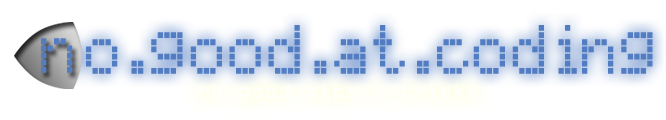I was trying to get relative times for Facebook posts for
fbbash, using the time returned in JSON objects using the Facebook JavaScript SDK. The
created_time looks something like
2011-02-12T11:58:46+0000The part before the '
T' is the date in a '
YYYY-MM-DD' format. And after is the time in '
HH:MM:SS'. As far as I can tell, the trailing '
+0000' is the timezone offset but I've only ever seen that value so I've made the assumption that you're getting times that are GMT more or less (or
UTC if you want to get technical).
I found
this script on Stack Overflow by
no, that converts this timestamp into a relative time string such as '
5 min ago'. Unfortunately, despite what the comments on the script say, simply calling
fuzzyFacebookTime('2011-02-12T11:58:46+0000'); //doesn't work!doesn't return the right value - instead, it gives back 'NaN years ago'.
The easy fix to this problem is to change the timestamp you're passing to the function to the form
YYYY/MM/DDTHH:MM:SS+ZZZZ i.e. change the hyphens (
-) to slashes (
/). That seems to work and you should get the correct string. So you can make the call
fuzzyFacebookTime('2011-02-12T11:58:46+0000'.replace(/-/g,'/'));Here's the script:
var fuzzyFacebookTime = (function(){
fuzzyTime.defaultOptions={
// time display options
relativeTime : 48,
// language options
monthNames : ['Jan', 'Feb', 'Mar', 'Apr', 'May', 'Jun', 'Jul', 'Aug', 'Sep', 'Oct', 'Nov', 'Dec'],
amPm : ['AM', 'PM'],
ordinalSuffix : function(n) {return ['th','st','nd','rd'][n<4 || (n>20 && n % 10<4) ? n % 10 : 0]}
}
function fuzzyTime (timeValue, options) {
var options=options||fuzzyTime.defaultOptions,
date=parseDate(timeValue),
delta=parseInt(((new Date()).getTime()-date.getTime())/1000),
relative=options.relativeTime,
cutoff=+relative===relative ? relative*60*60 : Infinity;
if (relative===false || delta>cutoff)
return formatTime(date, options)+' '+formatDate(date, options);
if (delta<60) return 'less than a minute ago';
var minutes=parseInt(delta/60 +0.5);
if (minutes <= 1) return 'about a minute ago';
var hours=parseInt(minutes/60 +0.5);
if (hours<1) return minutes+' minutes ago';
if (hours==1) return 'about an hour ago';
var days=parseInt(hours/24 +0.5);
if (days<1) return hours+' hours ago';
if (days==1) return formatTime(date, options)+' yesterday';
var weeks=parseInt(days/7 +0.5);
if (weeks<2) return formatTime(date, options)+' '+days+' days ago';
var months=parseInt(weeks/4.34812141 +0.5);
if (months<2) return weeks+' weeks ago';
var years=parseInt(months/12 +0.5);
if (years<2) return months+' months ago';
return years+' years ago';
}
function parseDate (str) {
var v=str.replace(/[T\+]/g,' ').split(' ');
return new Date(Date.parse(v[0] + " " + v[1] + " UTC"));
}
function formatTime (date, options) {
var h=date.getHours(), m=''+date.getMinutes(), am=options.amPm;
return (h>12 ? h-12 : h)+':'+(m.length==1 ? '0' : '' )+m+' '+(h<12 ? am[0] : am[1]);
}
function formatDate (date, options) {
var mon=options.monthNames[date.getMonth()],
day=date.getDate(),
year=date.getFullYear(),
thisyear=(new Date()).getFullYear(),
suf=options.ordinalSuffix(day);
return mon+' '+day+suf+(thisyear!=year ? ', '+year : '');
}
return fuzzyTime;
}());Image Credit:
ThinkDiff.net UPDATE [1235 20 Feb 2011]: Added an image and fixed some formatting